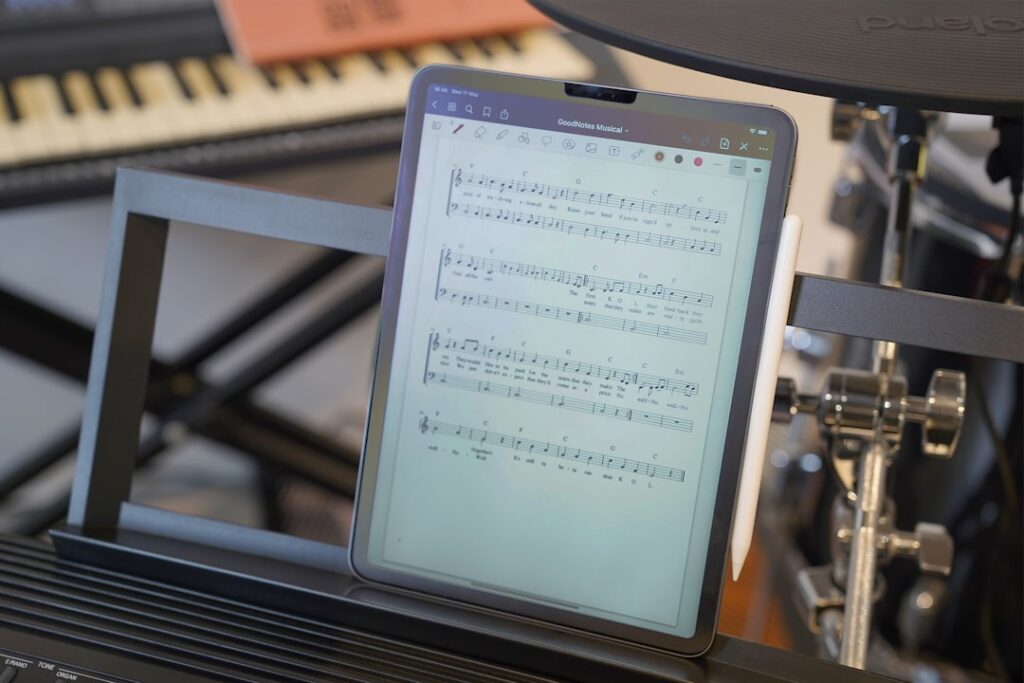
Discover the best free and paid digital tools that help beginners practice, learn music theory, and compose songs with ease. Digital tools for beginner musicians to reach your goals.
Starting your musical journey has never been more accessible than it is today. With smartphones in our pockets and tablets at our fingertips, aspiring musicians have access to an incredible array of digital tools that can accelerate learning, improve practice sessions, and unlock creative potential. Whether you’re picking up your first instrument or diving into music theory, the right apps and software can transform how you learn and create music.
Gone are the days when music education required expensive private lessons, bulky textbooks, and limited practice opportunities. Today’s digital landscape offers everything from interactive music theory lessons to sophisticated composition tools, many of which are available for free or at a fraction of traditional learning costs.
Why Use Tech in Music Learning? Digital Tools for Beginner Musicians
The integration of technology into music education isn’t just a modern convenience—it’s a game-changer that addresses many traditional barriers to musical learning. Digital tools offer unique advantages that complement and often enhance conventional teaching methods.
Personalized Learning at Your Own Pace
One of the most significant benefits of digital music tools is their ability to adapt to your individual learning speed. Unlike traditional classroom settings where you might feel rushed or held back, apps and software allow you to repeat difficult concepts as many times as needed. Whether you’re struggling with identifying intervals or mastering complex rhythms, digital tools provide infinite patience and repetition without judgment.
Immediate Feedback and Progress Tracking
Most quality music apps provide instant feedback on your performance, helping you identify mistakes and areas for improvement in real-time. This immediate response system is invaluable for developing proper technique and avoiding the formation of bad habits. Many tools also track your progress over time, showing you exactly how much you’ve improved and where you need to focus your efforts.
Accessibility and Convenience
With digital tools, your music teacher, theory textbook, and practice companion are always with you. Whether you have five minutes between classes or an hour before bed, you can squeeze in meaningful practice sessions anywhere. This accessibility breaks down one of the biggest barriers to musical progress: finding time and space to practice.
Cost-Effective Learning
Traditional music education can be expensive, with private lessons often costing $30-100 per hour. While nothing completely replaces human instruction, digital tools can significantly supplement your learning at a fraction of the cost. Many excellent apps are completely free, while premium versions typically cost less than a single private lesson.
Interactive and Engaging Experience
Modern music apps use gamification, interactive exercises, and multimedia content to make learning more engaging than traditional methods. This approach is particularly effective for maintaining motivation during the inevitable plateaus that occur in musical development. When learning feels like play, you’re more likely to stick with it long enough to see real progress.
Flashcards and Quizzes for Music Theory: Digital Tools for Beginner Musicians
Music theory forms the foundation of musical understanding, but it can feel abstract and challenging for beginners. Digital flashcards and quiz apps make this essential knowledge more digestible and memorable through spaced repetition and interactive learning.
Teoria: The Comprehensive Theory Companion
Teoria stands out as one of the most comprehensive free music theory resources available online. This web-based platform covers everything from basic note identification to advanced harmonic analysis. What makes Teoria particularly valuable is its systematic approach—you can start with fundamentals like the musical alphabet and progress through intervals, scales, chords, and complex theoretical concepts.
The platform’s exercises are particularly well-designed, offering multiple difficulty levels for each concept. For example, when learning intervals, you can start by identifying simple perfect fifths and gradually work up to compound intervals and their inversions. The immediate feedback system helps reinforce correct answers while providing clear explanations for mistakes.
Music Theory Helper: Pocket-Sized Learning
Available for both iOS and Android, Music Theory Helper transforms your smartphone into a powerful theory learning tool. The app covers essential topics including note names, key signatures, scales, intervals, and chord construction. What sets it apart is its clean, intuitive interface and bite-sized lessons that are perfect for quick study sessions.
The app’s strength lies in its practical approach to theory. Rather than overwhelming you with abstract concepts, it focuses on the theory you’ll actually use when playing music. The chord builder feature is particularly useful, allowing you to experiment with different chord constructions and hear how they sound in various contexts.
Tenuto: Precision Training for Theory Fundamentals
Developed by MusicTheory.net, Tenuto is designed specifically for drilling fundamental music theory concepts. The app excels at customizable exercises that let you focus on specific areas where you need improvement. Whether you’re working on note identification, interval recognition, or scale construction, Tenuto provides targeted practice with detailed progress tracking.
One of Tenuto’s most valuable features is its ability to adapt to your learning patterns. If you consistently struggle with diminished intervals, for example, the app will present more of these challenging problems until you demonstrate mastery. This adaptive learning approach ensures you spend time on concepts that actually need work rather than reviewing things you already know well.
Creating Your Own Study System
While dedicated apps are excellent, don’t overlook the power of creating your own digital flashcard system using tools like Anki or Quizlet. These platforms allow you to create custom decks tailored to your specific learning needs and goals. You might create cards for chord progressions in your favorite songs, or focus on the particular scales used in your chosen genre.
The key to success with any flashcard system is consistency. Even five minutes of daily review can lead to significant improvements in your theoretical knowledge over time. The spaced repetition algorithms used by these apps ensure that difficult concepts appear more frequently while easier material is reviewed less often, maximizing your learning efficiency.
Ear Training Apps
Developing your musical ear is perhaps the most crucial skill for any musician, yet it’s often the most neglected area of study. Ear training apps make this essential practice accessible, systematic, and engaging, helping you develop the ability to identify pitches, intervals, chords, and progressions by sound alone.
EarMaster: The Gold Standard
EarMaster has been the professional standard for ear training software for over two decades, and its mobile app brings that same quality to your smartphone or tablet. The app offers a comprehensive curriculum covering interval identification, chord recognition, scale identification, rhythm training, and melodic dictation.
What makes EarMaster particularly effective is its structured progression system. Rather than throwing random exercises at you, it follows a carefully designed curriculum that builds skills progressively. You’ll start with simple intervals like octaves and perfect fifths before moving on to more challenging minor seconds and tritones. The app tracks your progress meticulously, ensuring you don’t advance to new concepts until you’ve truly mastered the prerequisites.
The rhythm training component deserves special mention, as it’s often overlooked in other ear training apps. EarMaster includes exercises for clapping back rhythms, identifying time signatures, and recognizing complex rhythmic patterns. For many musicians, rhythmic accuracy is just as important as pitch accuracy.
Functional Ear Trainer: Understanding Musical Context
Unlike traditional interval-based ear training, Functional Ear Trainer takes a revolutionary approach by teaching you to recognize the function of notes within a key. Instead of memorizing what a major third sounds like in isolation, you learn to identify when you’re hearing the third degree of a major scale, which is far more musically relevant.
This functional approach mirrors how professional musicians actually use their ears. When improvising or learning songs by ear, you’re not thinking “that’s a major third up from C”—you’re thinking “that’s the third of the chord” or “that’s the dominant note in this key.” Functional Ear Trainer helps you develop this kind of contextual hearing from the beginning.
The app includes exercises for scale degrees, chord functions, and progressions within various musical contexts. As you progress, you’ll find yourself naturally understanding how melodies and harmonies work within songs rather than just recognizing isolated intervals.
Perfect Ear: Comprehensive Skill Development
Perfect Ear offers one of the most complete packages for ear training, combining pitch recognition with rhythm training, chord identification, and even some music theory education. The app’s strength lies in its variety—you’ll never get bored because there’s always a different type of exercise to challenge you.
The chord progression exercises are particularly valuable for developing practical musical skills. You’ll learn to recognize common progressions like ii-V-I and vi-IV-I-V, which form the backbone of countless songs across all genres. Understanding these progressions by ear will dramatically improve your ability to learn songs quickly and understand how music works.
Perfect Ear also includes a piano feature that lets you play and experiment with the concepts you’re learning. This hands-on approach helps reinforce the connection between what you hear and how it’s played on an instrument.
Smart Practice Strategies
The key to effective ear training is consistent, focused practice rather than marathon sessions. Spend 10-15 minutes daily on ear training rather than trying to cram everything into one long session per week. Your brain needs time to process and internalize these new auditory patterns.
Focus on one skill at a time until you achieve reasonable competency before moving on. It’s better to be solid with basic intervals than to struggle with advanced harmonic concepts you’re not ready for. Most apps will suggest when you’re ready to move to the next level, but don’t rush the process.
Composition and Notation Tools: Digital Tools for Beginner Musicians
Creating your own music is one of the most rewarding aspects of musical study, but traditional composition methods can be intimidating for beginners. Modern digital tools remove many barriers to composition, offering everything from simple melody creators to full-featured digital audio workstations.
MuseScore: Professional Notation Made Accessible
MuseScore revolutionized music notation by offering professional-quality capabilities completely free of charge. This open-source software allows you to create, edit, and share musical scores with the same features found in expensive professional programs. For beginners, MuseScore provides an excellent introduction to music notation while growing with you as your skills develop.
The software’s note input methods accommodate different skill levels and preferences. You can click notes onto the staff with your mouse, use computer keyboard shortcuts, or connect a MIDI keyboard for real-time input. The playback feature lets you hear your compositions immediately, helping you identify mistakes and understand how your written music translates to actual sound.
MuseScore’s online community is one of its greatest assets. You can browse thousands of user-submitted scores, from classical masterpieces to contemporary popular songs. This vast library serves as both inspiration and learning material, allowing you to study how different types of music are notated and structured.
The mobile app extends MuseScore’s functionality to your phone or tablet, though with more limited editing capabilities. However, it’s perfect for reviewing your scores, listening to playbacks, and getting inspiration when you’re away from your computer.
GarageBand: Your Personal Recording Studio
For Mac and iOS users, GarageBand provides an incredibly powerful introduction to digital music creation. This free app includes everything you need to record, edit, and produce complete songs, from virtual instruments and amp simulators to professional-quality effects and mixing tools.
GarageBand’s strength lies in its user-friendly approach to complex recording concepts. The app includes guided lessons for various instruments, pre-recorded loops you can arrange into songs, and “Smart Instruments” that help even non-musicians create musical parts. The piano and guitar smart instruments are particularly clever, automatically playing appropriate chords and melodies based on simple gestures.
The app’s virtual instruments are surprisingly high-quality, including realistic pianos, synthesizers, drum kits, and orchestral instruments. For beginners who don’t yet own physical instruments, these virtual versions provide an excellent way to experiment with different sounds and styles.
Recording live instruments through your device’s microphone (or with external interfaces) is straightforward, and the built-in tuner and metronome help ensure your recordings sound professional. The multi-track recording capabilities mean you can layer multiple instruments and vocals to create full arrangements.
Soundtrap: Browser-Based Collaboration
Soundtrap brings professional music production capabilities to your web browser, making it accessible from any computer without software installation. This cloud-based digital audio workstation is particularly valuable for collaboration, allowing multiple users to work on the same project from different locations.
The platform includes a comprehensive library of virtual instruments, loops, and samples spanning numerous genres and styles. The drag-and-drop interface makes it easy to experiment with different combinations of sounds, even if you don’t know how to play traditional instruments.
Soundtrap’s educational features make it particularly suitable for beginners. The platform includes lessons and tutorials integrated directly into the software, helping you learn production techniques while working on your own music. The automatic saving and version history features mean you never have to worry about losing your work.
BandLab: Free Social Music Creation
BandLab combines the functionality of a digital audio workstation with social media features, creating a unique platform for music creation and sharing. The free web-based and mobile app includes multi-track recording, virtual instruments, effects, and collaboration tools.
What sets BandLab apart is its social aspect. You can share your creations with the community, collaborate with other musicians worldwide, and discover new music from emerging artists. This social element provides motivation and inspiration that can be crucial for maintaining long-term creative momentum.
The platform’s mobile app is particularly well-designed, allowing you to capture musical ideas anywhere and develop them into full productions. The “Loops” feature provides thousands of royalty-free samples across all genres, making it easy to create professional-sounding backing tracks even without instrumental skills.
Getting Started with Composition
Don’t be intimidated by the complexity of modern music software. Start with simple projects like creating a basic chord progression or recording a simple melody. Most apps include templates and tutorials to help you get started, and there’s no pressure to create masterpieces immediately.
Focus on learning one feature at a time rather than trying to master everything at once. You might start by simply arranging pre-recorded loops into a song structure, then gradually learn to record your own parts and apply effects. The key is to start creating immediately rather than spending months learning theory before you begin.
How to Choose the Right Tool for You
With so many digital music tools available, selecting the right ones for your specific needs and goals can feel overwhelming. The key is to understand your learning style, musical interests, and technical requirements before diving into the vast sea of available options.
Assess Your Learning Goals and Style
Before downloading every music app you can find, take time to clearly define your musical goals. Are you primarily interested in learning to play an instrument, understanding music theory, developing your ear, or creating original compositions? Different tools excel in different areas, and trying to use everything at once often leads to scattered progress rather than focused improvement.
Consider how you learn best. Some people thrive with gamified apps that turn learning into a competition or game, while others prefer straightforward, no-nonsense educational tools. Visual learners might benefit from apps with strong graphical interfaces and notation features, while auditory learners might prefer tools focused on listening exercises and audio feedback.
Your available time also plays a crucial role in tool selection. If you only have a few minutes here and there for music study, mobile apps with quick exercises might be ideal. If you have longer dedicated practice sessions, computer-based software with more comprehensive features might serve you better.
Consider Your Musical Interests and Genre
Different musical styles have different educational priorities and technical requirements. If you’re interested in classical music, you’ll likely need strong notation reading skills and music theory knowledge. Jazz musicians need sophisticated ear training and chord recognition abilities. Electronic music producers focus more on sound design and arrangement skills than traditional notation.
Choose tools that align with your musical interests. A classical pianist might prioritize apps like MuseScore for notation and Teoria for comprehensive theory study. A singer-songwriter might focus on GarageBand for recording and chord-based composition tools. A DJ or electronic music enthusiast might prefer BandLab or other loop-based creation platforms.
Don’t ignore tools outside your primary genre, however. Many skills are transferable, and exposure to different musical approaches can broaden your overall musicianship. A rock guitarist can still benefit from classical theory apps, and a classical pianist can gain valuable insights from electronic music production tools.
Evaluate Technical Requirements and Budget
Consider the devices you own and your technical comfort level when choosing tools. Some apps work better on tablets than phones due to screen size requirements. Others require powerful computers for smooth operation. Make sure any tool you choose is compatible with your existing setup.
Budget is obviously a factor, but don’t automatically assume that free tools are inferior to paid ones. Many excellent music education apps are completely free, supported by ads or optional premium features. However, paid apps often provide more comprehensive features, better support, and ad-free experiences that can be worth the investment.
Look for apps that offer free trials or lite versions so you can test functionality before committing to purchases. Many developers offer educational discounts for students, making premium tools more accessible for serious learners.
Start Small and Build Your Toolkit Gradually
Rather than downloading dozens of apps immediately, start with one or two tools that address your most pressing learning needs. Master these thoroughly before adding new tools to your arsenal. This focused approach prevents tool overload and ensures you actually learn to use each app effectively.
As you develop your skills and identify new learning needs, you can gradually add specialized tools. For example, you might start with a basic chord learning app and later add more advanced harmony and progression tools as your understanding grows.
Keep track of your progress with different tools and don’t be afraid to abandon apps that aren’t working for you. The best tool is the one you’ll actually use consistently, not necessarily the one with the most features or best reviews.
Integration and Workflow Considerations
Think about how different tools will work together in your practice routine. Some apps complement each other well—for example, using music theory flashcards to learn chord construction, then applying that knowledge in a composition app. Others might overlap significantly, leading to redundant practice time.
Consider whether you prefer to do all your musical work on one device or if you’re comfortable switching between phone, tablet, and computer apps depending on the task. Some workflows benefit from the portability of mobile apps for quick practice sessions and the power of desktop software for serious composition work.
Look for tools that offer synchronization across devices or export capabilities that let you move projects between different apps and platforms. This flexibility can be crucial as your needs evolve and your toolkit expands.
Making the Most of Your Chosen Tools
Once you’ve selected your tools, commit to using them consistently rather than constantly searching for better alternatives. Most apps become more valuable as you learn their advanced features and develop muscle memory for their interfaces.
Set up regular practice schedules that incorporate your chosen tools meaningfully. It’s better to use a few apps consistently than to sporadically use many different ones. Track your progress and celebrate improvements to maintain motivation.
Don’t hesitate to explore online communities and tutorials related to your chosen tools. Most popular music apps have active user communities sharing tips, tricks, and creative ideas that can dramatically expand your understanding and use of the software.
Remember that digital tools are supplements to, not replacements for, dedicated practice and study. Use them to enhance your musical journey rather than as shortcuts to avoid the fundamental work that musical development requires. With the right combination of tools and consistent effort, you’ll find that technology can dramatically accelerate your musical growth and expand your creative possibilities.
The world of digital music tools continues to evolve rapidly, with new apps and features being released regularly. Stay curious and open to new possibilities while maintaining focus on your core learning goals. With patience, consistency, and the right digital tools, your musical aspirations are more achievable than ever before.
